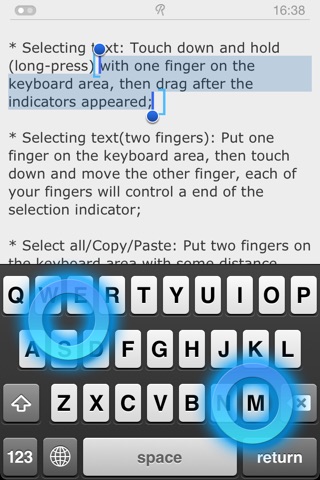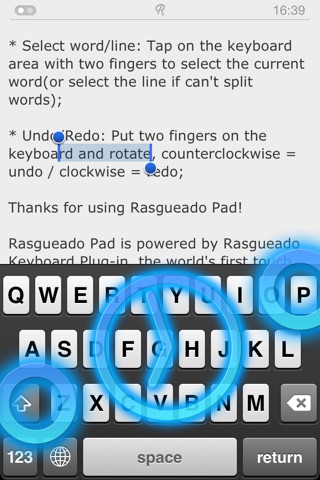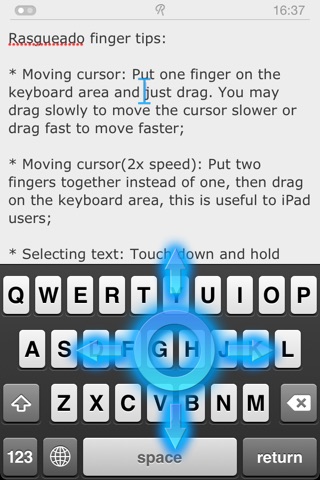
Rasgueado Pad: Text edit with gestures
Rasgueado Pad is powered by Rasgueado Keyboard Plug-in, the worlds first touch screen gesture editing keyboard, to provide revolutionary text editing experience. This app can be used as a text editor, and when you finished inputting and editing, you may send the text as Email, copy it, add it to Evernote, or post it to social networks just by a tap.
Video: http://youtu.be/2WlxsyFXOVE
Rasgueado finger tips:
* Moving cursor: Put one finger on the keyboard area and just drag. You may drag slowly to move the cursor slower or drag fast to move faster;
* Moving cursor(2x speed): Put two fingers together instead of one, then drag on the keyboard area, this is useful to iPad users;
* Selecting text: Touch down and hold (long-press) with one finger on the keyboard area, then drag after the indicators appeared;
* Selecting text(Two fingers): Put one finger on the keyboard area, then touch down and move the other finger, each of your fingers will control a end of the selection indicator;
* Select all/Copy/Paste: Put two fingers on the keyboard area with some distance, then you may swipe up both fingers to copy the selected text (will select all if no text were selected), or swipe down to paste;
* Unselect: If you already selected some text, you may tap on the keyboard area with two fingers to unselect;
* Select word/line: Tap on the keyboard area with two fingers to select the current word(or select the line if cant split words);
* Undo/Redo: Put two fingers on the keyboard and rotate, counterclockwise = undo / clockwise = redo!
About Rasgueado:
* Rasgueado is the worlds first touch screen gesture editing keyboard, published on Jan.1 2012, and third-party developers can add the plug-in to their own apps by just adding one line of codes;
* This app is powered by Rasgueado v3.0, and it works with any input method;
* Rasgueado and this app are developed by Peak Ji from Peak-Labs, you may find out other interesting apps made by us on the App Store, like Mammoth4 Web Browser ;-)
Other tips:
* Swipe from right to left to call out the send & share view ;-)
* The demo video can be found in More;
* The single finger cursor moving feature will be disabled in hand-writing input mode (Chinese);
* You may change the speed factors in Speed Adjustment to make Rasgueado fits to you, and it is welcome to send your favorite settings to us and help us to improve the user experiences!
Developers:
What are you waiting for? Just add one line of codes and your app will get the power of Rasgueado! Find out more on: http://rasgueado.peak-labs.com